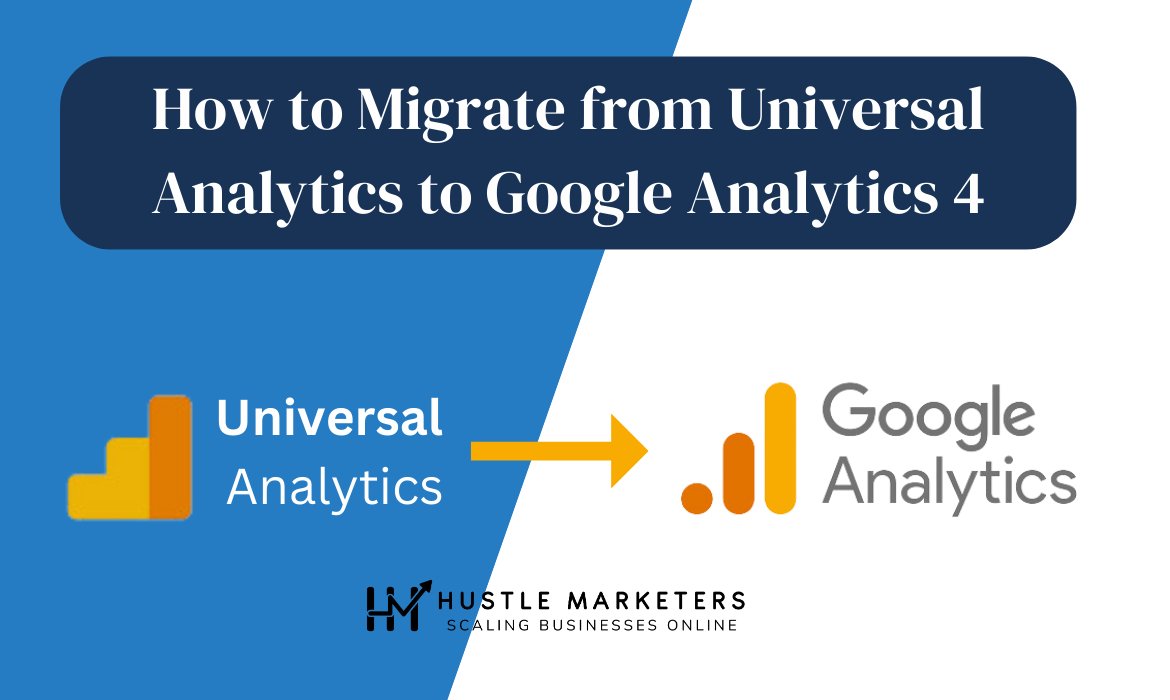A Comprehensive Guide to Google Analytics 4 & What you should know before July 1st
Ishant
Published : May 19, 2023 at 8:54 am
Ishant
Ishant Sharma is a Google Ads and Meta Ads specialist, SEO strategist, and paid media expert with over 10 years of experience in digital marketing. He’s passionate about search trends, performance marketing, and the evolving ad ecosystem. Known for his analytical mindset and creative edge, Ishant writes to simplify complex topics and stay ahead of digital shifts.
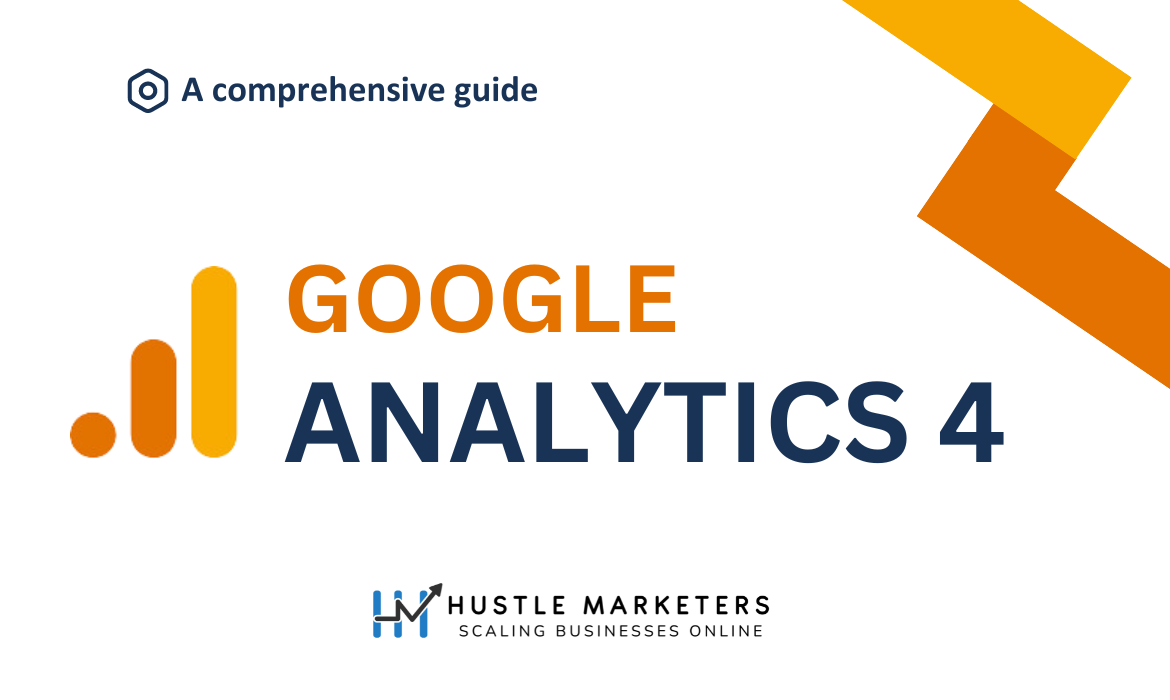
As the deadline for the transition to Google Analytics 4 (GA4) approaches, it’s essential for businesses to understand the new features and capabilities of this powerful analytics platform. In this comprehensive guide, we’ll explore the significant changes and improvements GA4 brings to the table, and why you should make the switch before July 1st, 2023.
An Overview of Google Analytics 4
The Evolution of Google Analytics: From Universal Analytics to GA4
A Brief History of Google Analytics
Google Analytics has undergone several iterations since its inception, with GA4 being the latest and most advanced version.
- GA1: Urchin, launched in 2005
- GA2: Classic, launched in 2008
- GA3: Universal Analytics (UA), launched in 2013
- GA4: Released in 2020, replaces UA in 2023
On July 1, 2023, Google will cease data collection through Universal Analytics. This means that if you haven’t already made the switch to GA4, now is the time to do so.
Key Differences Between GA4 and Universal Analytics
GA4 offers a host of new features and improvements over its predecessor, Universal Analytics. Some of the most notable changes include:
- Event-Based Data Model: GA4 focuses on user interactions (events) rather than just pageviews, making it easier to track user behavior and content success.
- Cross-Device Tracking: GA4 combines data from both web and mobile platforms, providing a unified view of user activity across devices.
- Machine Learning and AI: GA4 leverages machine learning to predict user behavior and generate actionable insights.
- Advanced Reporting: With new report types and enhanced customization options, GA4 allows businesses to dive deeper into their data and make more informed decisions.
- Improved Privacy Controls: GA4 offers enhanced privacy controls to help businesses comply with data protection laws and minimize the collection of user-level data.
Key Features of Google Analytics 4
Let’s explore some of the most important features GA4 brings to the table.
Event-Based Data Collection
GA4 collects data based on user interactions (events) with your website or app. This new data model provides a more complete picture of user behavior and allows for better cross-referencing of insights. There are four types of events in GA4:
- Automatically Collected Events: These events are tracked automatically once you install the GA4 base code, such as page views and session starts.
- Enhanced Measurement Events: Automatically collected events that can be enabled or disabled, such as scrolling, site search, and video engagement.
- Recommended Events: Events suggested by Google based on your industry, such as add_to_cart and purchase for e-commerce websites.
- Custom Events: Events that you can set up yourself depending on your needs, such as tracking form submissions or clicks on specific call-to-action links.
Cross-Platform Tracking
GA4 enables cross-platform tracking, allowing you to collect and analyze data from both web and mobile platforms in a single interface. This unified view of user activity enables better insights and decision-making across your entire digital presence.
AI-Driven Insights and Predictive Metrics
By leveraging machine learning and AI, GA4 generates predictive insights that can help you anticipate customer actions and tailor marketing campaigns to target high-value audiences. Some of the predictive metrics available in GA4 include:
- Purchase Probability: The likelihood of a user making a purchase within the next seven days.
- Churn Probability: The likelihood of a user not being active within the next seven days.
- Revenue Prediction: The predicted revenue from purchases in the next 28 days from users active in the previous 28 days.
Enhanced Reporting and Customization
GA4 offers advanced reporting options, allowing you to better understand your audience and their behavior. Some of the new report types available in GA4 include:
- Explorations: This helps you analyze and visualize data using various chart types, filters, and segments.
- Real-time Reporting: Provides insights into user activity on your website or app in real time.
- Life Cycle Reports: Shows the entire customer journey, from acquisition and engagement to monetization and retention.
GA4 also offers increased customization options, allowing you to create custom dimensions, metrics, events, and reports to match your specific business needs.
Improved Privacy Controls
With a focus on privacy and compliance, GA4 offers enhanced privacy controls that help you manage and minimize the collection of user-level data while maintaining key measurement functionality. These controls enable businesses to comply with data protection laws and minimize the collection of sensitive user information.
Benefits of using Google Analytics 4 for website performance tracking
There are numerous benefits to using Google Analytics 4 for tracking your website’s performance, including:
- Improved User Insights: GA4’s event-based tracking and machine-learning capabilities help businesses gain a deeper understanding of user behavior and preferences. This can inform marketing strategies, website optimization efforts, and product development decisions.
- Predictive Analytics: GA4’s predictive analytics capabilities enable businesses to forecast future user behavior, allowing them to make informed decisions about marketing spending and website optimization efforts.
- Seamless Integration: GA4’s integration of website and app analytics provides a more comprehensive view of user behavior and enables more accurate attribution of marketing efforts.
- Customization: GA4’s customizable reporting and analysis tools allow businesses to tailor their tracking and reporting to suit their unique needs and objectives.
- Privacy and Compliance: GA4’s privacy and compliance features, such as Consent Mode, ensure businesses can collect and process user data in accordance with local privacy regulations, helping them maintain compliance and protect user privacy.
Google Analytics 4 pricing and plans
Google Analytics 4 is available for free, just like Universal Analytics. However, there are some additional features and capabilities that may require a paid subscription. These include:
- BigQuery Integration: This feature allows businesses to export their GA4 data to Google’s BigQuery platform for more advanced analysis and reporting. BigQuery integration is available on the Google Analytics 360 plan, which is a paid subscription.
- Advanced Analysis: This feature provides additional analysis capabilities, such as path analysis and user lifetime value, and is available on the Google Analytics 360 plan.
- Data Import: This feature allows businesses to import third-party data, such as point of sale or customer relationship management data, into their GA4 account. Data Import is available on both the free and paid plans.
- Enhanced Measurement: This feature includes additional tracking capabilities, such as file download and outbound link tracking, and is available on both the free and paid plans.
For most businesses, the free version of Google Analytics 4 will provide ample functionality and capabilities. However, larger enterprises and those with more advanced analytics needs may benefit from the additional features available on the Google Analytics 360 plan.
Setting Up Google Analytics 4
- Log in to your Google Analytics Account.
- Click the gear icon (Admin) in the bottom left navigation.

- Under Property, check that the correct account is selected, and click GA4 Setup Assistant.

- Click Get Started under “I want to create a new Google Analytics 4 property.”

- If your site uses gtag.js, you can decide whether you want the Google wizard to enable data collection using your existing tags.
- Click Create property.

Once your new GA4 property is set up, you can use the Setup Assistant to configure various features, such as custom event measurement, user IDs, enhanced measurement, and more.
Making the Most of Google Analytics 4 Reports
With GA4’s advanced reporting features, you can gain better insights into your website or app’s performance. Here are five GA4 reports you can use to improve your marketing efforts:
- Reports Snapshot: Gives you a quick overview of key areas of your website, including traffic, engagement, conversions, and revenue.
- Real-time Reporting: Allows you to analyze user activity on your website or app in real time, making it useful for monitoring the impact of new campaigns or product launches.
- Life Cycle Reports: Provides insights into the entire customer journey, helping you understand how your marketing activities collectively influence your conversions.
- Demographics and Technology: This helps you identify your target audience, their preferences, and their behavior on your website or app.
- Explorations Hub: Offers advanced analytics techniques, such as funnel analysis, cohort analysis, and path analysis, to help you dive deeper into your data and make more informed decisions.
Conclusion
Google Analytics 4 is a powerful analytics tool that provides businesses with valuable insights into user behavior, predictive metrics, cross-platform tracking, and more. As the Universal Analytics era comes to an end, it’s essential for businesses to make the switch to GA4 and harness its capabilities to make data-driven decisions. Whether you’re just starting with Google Analytics or are an experienced user, GA4 offers a wealth of features and benefits that can help you improve your marketing efforts and drive better results.
FAQ's
Q1: Why should I switch to Google Analytics 4 before July 1st, 2023?
A1: Google will cease data collection through Universal Analytics after this date, so switching to GA4 ensures continued data tracking and analysis.
Q2: How does Google Analytics 4 differ from Universal Analytics?
A2: GA4 introduces a new event-based data model, cross-platform tracking, advanced reporting, enhanced privacy controls, and AI-driven insights, offering a more comprehensive and predictive analytics solution.
Q3: How can I set up Google Analytics 4 alongside my existing Universal Analytics property?
A3: You can use the GA4 Setup Assistant in your Google Analytics account to create a new GA4 property and configure various features.
Q4: What are the key features of Google Analytics 4?
A4: GA4 offers event-based data collection, cross-platform tracking, AI-driven insights, advanced reporting, enhanced privacy controls, and customization options to suit your business needs.
Q5: Are there any pricing differences between Google Analytics 4 and Universal Analytics?
A5: Google Analytics 4 is available for free, like Universal Analytics, but additional features such as BigQuery integration and advanced analysis are available on the paid Google Analytics 360 plan