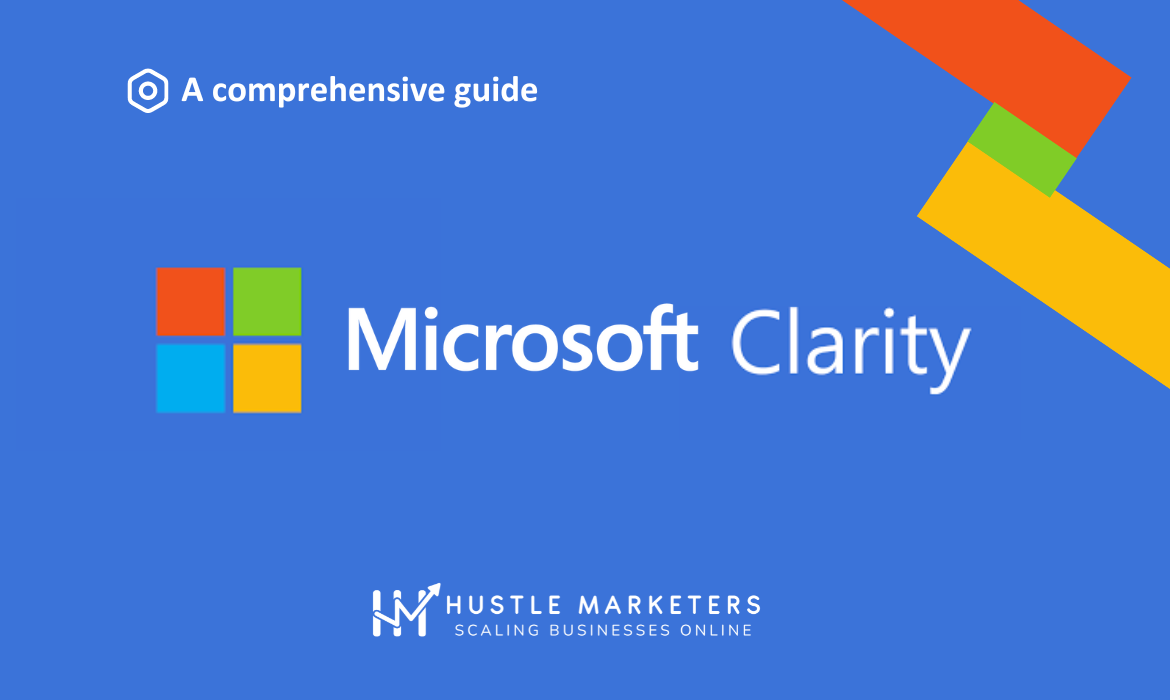eCommerce PPC: Mastering Google Shopping
Ishant
Published : June 13, 2023 at 4:23 pm
Ishant
Ishant Sharma is a Google Ads and Meta Ads specialist, SEO strategist, and paid media expert with over 10 years of experience in digital marketing. He’s passionate about search trends, performance marketing, and the evolving ad ecosystem. Known for his analytical mindset and creative edge, Ishant writes to simplify complex topics and stay ahead of digital shifts.

Advertising is an unavoidable aspect of any ecommerce business, which is why having a solid ecommerce PPC management strategy is crucial. Though it’s understandable to want to retain as much profit as possible for business growth, it’s important to recognize that relying solely on individual efforts won’t generate as much traffic as Google or Amazon can provide.
Pay Per Click (PPC) is a crucial aspect of your advertising strategy. Even though it’s only one part of the overall strategy, it’s highly significant. A staggering 96% of ecommerce brands utilize PPC to increase traffic to their listing, and the conversion rate for PPC clicks is 50% higher. Thus, if you’re not using PPC, your competitors might be taking away opportunities for sales that could have been yours.
If appropriately used, PPC advertising can be as powerful as a superhero’s cape. It has the potential to make your brand soar to new heights and achieve success beyond your wildest dreams. Let me guide you through the ins and outs of ecommerce PPC management, and together we can ensure that your advertising budget is put to good use.
Let’s say you sell kids’ clothing.
When searching “kids’ apparel” on Google, the top results are sponsored and belong to brands like Forever Kidz. These brands have a competitive advantage, but you can also pay to appear in the advertising slots at the top of the search like Forever Kidz did. By doing this, potential customers may click on your site and purchase clothes from you.
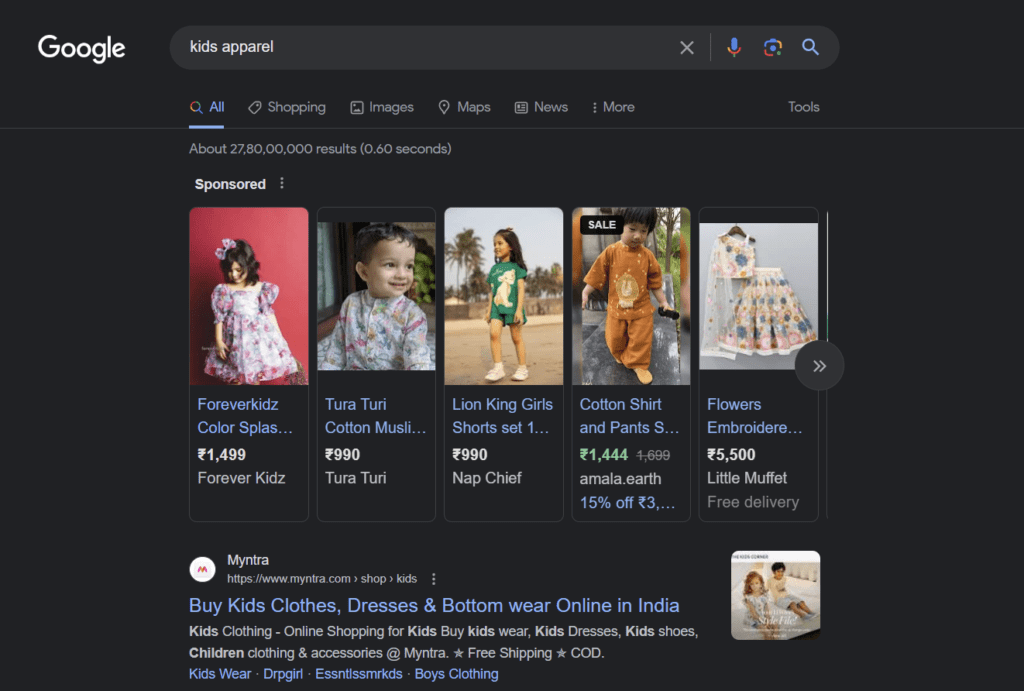
The potential benefits of PPC advertising lie in the fact that your business can be profitable as long as the cost per click is lower than the profit gained from a sale. Let’s deep dive into the world of ecommerce PPC on Google.
What you need to know about Google Shopping lists
When users search for products on Google, they will see Shopping ads. On a desktop, these ads are displayed in a grid format on the right side of the search engine results page (SERP).
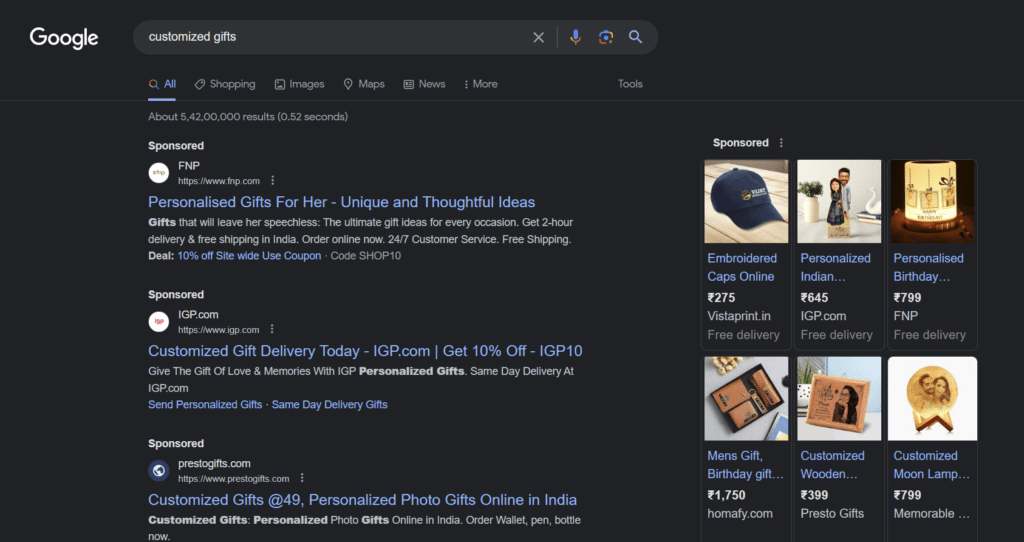
The search results are displayed in a carousel format on mobile devices at the top of the search page.
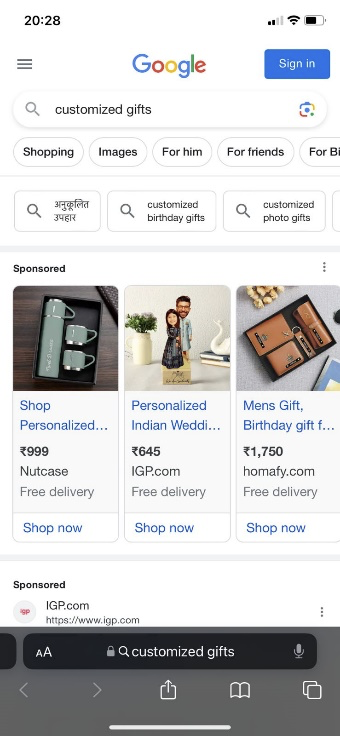
Did you know that Shopping ads make up about 75% of clicks from non-branded product searches? In fact, when you factor in branded and non-branded queries, Shopping ads are responsible for around 52% of ecommerce advertisers’ clicks.
According to Smart Insights, American ecommerce sellers using Google advertising receive 85% of their paid clicks from Shopping ads.
Digital marketing for e-commerce relies heavily on Google Shopping.
Google Shopping: How does it work?
Becoming a Shopping advertiser is easy! First, link your Google Ads account to Google Merchant Center. Then, set up a simple spreadsheet called a product data feed. This spreadsheet will organize and describe every item in your catalogue in a way that Google can easily understand and index.
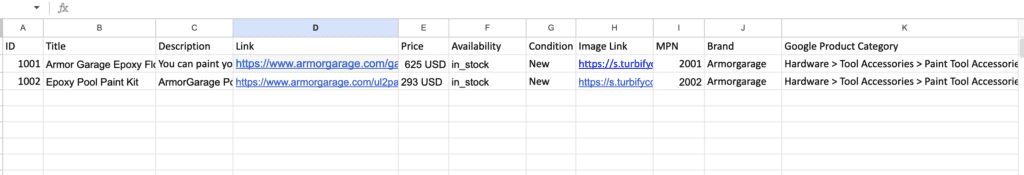
You can likely create your own feeds if you have a small product catalogue. However, if you are a more prominent advertiser with hundreds or thousands of products, using an automated feed solution would be best. To create your feed, you must provide specific information for each product in your catalogue.
- ID
- Title
- Product Description
- Link to Product Page
- Image Link
- Availability of Product
- Price
- Product Category
- Brand Name
- GTIN
- MPN
- Condition
- Item group ID
- Shipping
Google requires much information for a reason: shopping advertisers rely on Google to create their ads. Google indexes your product data to build a digital profile for your store, which it does for every other shopping advertiser as well.
With the necessary information, Google can automatically generate the most relevant Shopping ads when a user searches for a product.
When it comes to shopping ads, bidding on keywords is not necessary. Just like with SEO, you can target keywords in your product titles and descriptions. With this approach and providing relevant information such as product category and GTIN, you can give Google all the information required to display your products in search results effectively.
How to organize your Google Shopping campaigns effectively
Now that you have set up Google Merchant Center and created a product data feed, it is time to go back to the Google Ads UI and create some Shopping campaigns.
When you start your advertising campaign on Google, all your products will be initially grouped into “All Products.” However, you have the flexibility to create multiple product groups based on your preferences. It is essential to consider this carefully, as the shopping bids are placed on the product groups.
Each product in your catalogue has its price, profit margin, and conversion rate. If you group products that vary significantly in these metrics, they will receive the same maximum CPC bid.
For ecommerce advertisers with small catalogues, bidding on products that are more expensive, profitable, or have a reasonable conversion rate is recommended. When selling many products, it may not be practical to give each one its own group to maintain consistency among them.
The best way to optimize your advertising campaigns is to group your products with the least amount of variation. Remember that your campaigns’ structure will differ depending on your business type.
As a reseller of athletic apparel, you can organize your All Products group into two categories based on gender: men’s and women’s. From there, you can further divide each group into top wear, bottom wear, and footwear categories.
Each top wear group breaks into short sleeves and long sleeves. Each bottom wear group breaks into shorts and pants. Each footwear group breaks into running shoes, walking shoes, heels, and flats.
To maximize your CPC bids, assign them to specific product groups. Even though you have many products, grouping them allows you to bid appropriately based on their differences. This ensures you’re not spending the same amount on vastly different products.
After creating your product groups and assigning bids, Google will know your maximum payment for a single click on each product advertisement. Like the Google Search auction, the placement of your Shopping ad in the sponsored search results for a specific query is influenced by your bid for a click. The higher your bid, the better your rank.
When it comes to Google-generated ads for your products, Quality Score is an important factor to consider. Google assigns each ad a Quality Score, which can be improved by taking the following steps:
- Provide as much product information as possible, as this will allow Google to match your ad more precisely to relevant search queries.
- Craft a well-targeted title and description to make the ad more appealing to searchers. This can lead to a higher click-through rate and improved Quality Score.
- Use a professional image to increase the click-through rate.
- Ensure your landing page offers a seamless user experience to receive higher priority from Google for your Shopping ad.
Optimizing Google Shopping Bids
In order to optimize your Google Shopping bids, it is important to consider three crucial factors: price, profit margin, and conversion rate, as previously discussed.
Keep the bid low
When starting out on your campaign, it is advisable to bid below your budget. This will help you gather data and understand which products sell well. For instance, you can allocate modest bids on your athletic apparel Shopping campaign and determine which products perform best after a few months. If you find out that women’s low-cut sneakers are your top-selling products while men’s long-sleeve shirts are not doing well, you can increase your bids for the former and decrease bids for the latter.
To optimize your campaign, keep track of which product groups need more or less spending and make adjustments accordingly regularly. This will ensure your success.
Make use of geographic bid modifiers
It is important to note that your products may perform better in certain regions than others. After gathering sufficient data to determine the areas to focus on, consider using bid modifiers to increase your maximum cost-per-click (CPC) when targeting specific search queries from those regions. This increases the likelihood of securing a top sponsored position and boosting sales.
Focus on Search Impression Share
Understanding Search Impression Share is crucial. It is the ratio of the actual number of impressions your Shopping ad received to the total number of impressions it could have received.
Search Impression Share = Impressions / Possible Impressions
If your product’s Search Impression Share is low, it needs to be ranked better. Assuming that your product’s Quality Score is not the issue, and you have provided all necessary information, optimized landing page, and have a good click-through rate, you may need to increase your bid.
Have you ever wondered what to do when a product is grouped with others that have low conversion rates? You don’t want to increase bids on those. Fortunately, Custom Labels can help. By using Custom Labels, you can select particular products from different groups and group them together, allowing you to assign the same bid to them.
Imagine you have ten top-selling products that belong to eight different product groups. To ensure they are easily identifiable, you can group them using a Custom Label and set a unique, higher bid for them.
Leveraging automated bidding strategies
Automated bid strategies are ideal for busy individuals who need more time or the ability to manage their Shopping bids manually. These strategies utilize machine learning to track your campaign’s performance and adjust bids to align with your business objectives.
To increase the number of visits to your website, Maximize Clicks will adjust bids to encourage as many clicks as possible while staying within your daily budget. Enhanced CPC adjusts your set bids based on the probability of each click leading to conversion to maintain control over your bids and improve conversions. This allows for manual control while still benefiting from automatic bid adjustments. To optimize your conversion value and meet a specific ROAS goal, consider using Target ROAS to adjust your bidding strategy.
Frequently Asked Questions:
One way to promote an online store is through Ecommerce Advertising or Pay Per Click (PPC), which involves buying ad space offline and online. Typically, ecommerce advertising focuses on online ad space such as search engines, social media networks, or websites.
To guarantee success in promoting your product on Google, it is crucial to consider various significant factors. Firstly, it’s essential to create an optimal data feed. However, this is just the beginning. It’s also crucial to launch a Google Shopping campaign through Google Ads and master its optimization. This approach will enhance your sales and prevent unnecessary expenditure on underperforming products.
Improve the performance of your advertising by optimizing your product feed and campaign structure. Divide your products into ad groups and analyze which performs well versus poorly. Exclude unprofitable products and add negative keywords to refine your targeting. Consider bid adjustments and sub-dividing negative keywords. Use A/B testing to compare different strategies, but avoid making drastic changes. Finally, consider running a Performance Max campaign for optimal results.
With the utilization of Google shopping campaigns, your product promotion can surpass the effectiveness of traditional text ads. The increased visibility of product ads featuring eye-catching images significantly raises the chances of drawing potential customers to your website.
Google Shopping is an online marketplace that allows retailers to sell their products. Users can easily search and compare prices and features of different products, view product listings, and make purchases. Retailers provide Google with product data such as titles, descriptions, prices, and images, which are used to display relevant listings to users. Users can access more information, reviews, and pricing from various retailers by clicking on a listing. Purchases can be made through Google’s checkout or by visiting the retailer’s website. Additionally, Google Shopping offers advertising opportunities for retailers to promote their products.
Conclusion
- The global ecommerce market is proliferating, creating more opportunities to sell products online successfully.
- Consumers are increasingly turning to Google to research and purchase goods. – Brick-and-mortar stores will still be fine.
- Developing a multi-channel PPC presence for an ecommerce business is challenging and time-consuming.
- Additional revenue will more than make up for the effort invested.