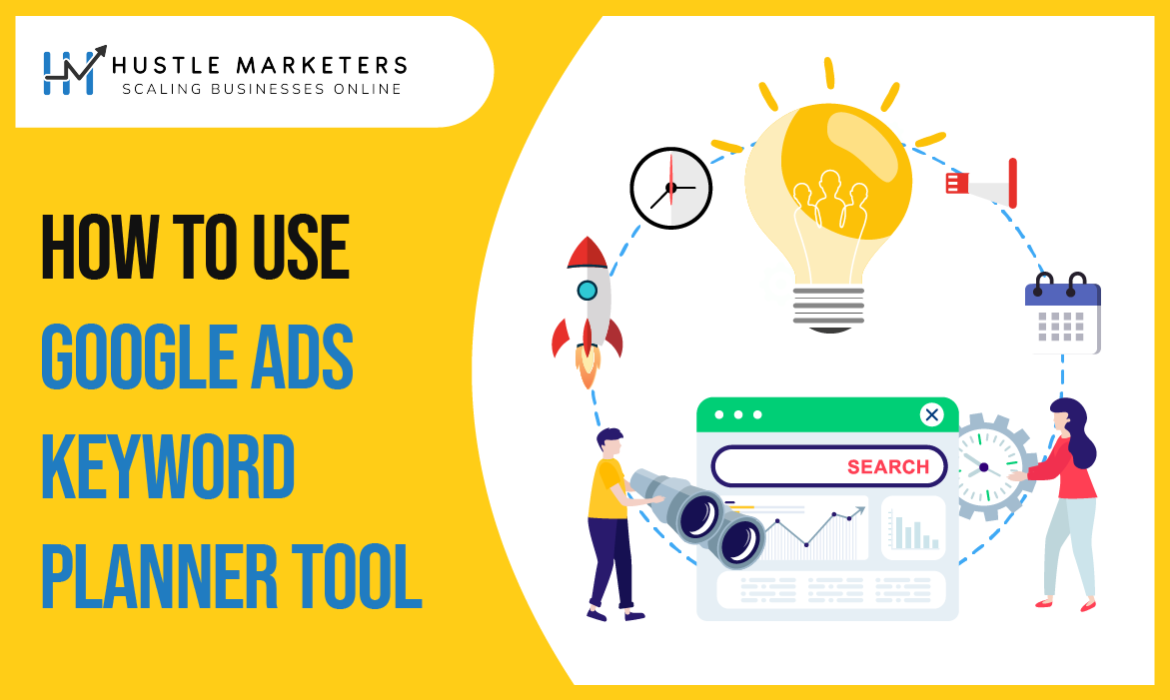How to use Google Ads Keyword Planner Tool
Keywords play a vital role in driving organic traffic to your website. Keyword planner tools are here to help you with keyword research. This article describes how to use Google Ads Keyword Planner Tool and how to use it for keyword research without setting up an ad campaign.
We can use Google Ads Keyword Planner Tool to improve SEO performance without setting up a campaign. And it’s completely free. We don’t need to invest money in a subscription.
In general, there are some best practices you can follow when choosing keywords. Highly competitive ones will take longer, while less competitive ones may rank faster. This will balance fast and slow traffic.
I used Google Ads Keyword Planner (formerly Google Keyword Tool) to increase my website’s organic traffic to 360,408 visits per month. As an ecommerce ppc agency owner and PPC expert, I use keyword planner tools daily because finding the right keywords for a successful campaign.
Here I share the ultimate guide on how to use Google Ads Keyword Planner Tool. Let’s check it out!
What is the Google Keyword Planner Tool?
Keyword Planner is a robust tool that helps you identify new keyword ideas and topics to improve your seo performance. It enables you to research keywords for your search campaigns.
How to use Google Ads Keyword Planner
Step 1: Create a Google Ads account.
- Before you can start using Google Keyword Planner, you need a Google account. You can create it in a minute if you don’t have an account.
- After creating your account, go to the Google Ads homepage and click Get Started Now. Then select the Google account you want to sign in with.
- Once signed in, Google Ads guides you through setting up your account and your first ad. You’ll need to add your credit card information whether or not you want to see ads.
- If you don’t want the ads created during setup to run, you can pause immediately after adding your credit card information and navigating to Ads Settings.
- Remember to pause now. Otherwise, you will be charged when someone clicks on your ad. Google will also write a $50 temporary authorization on your card.
Step 2: Access Google Keyword Planner
To open Google Keyword Planner, click Tools & Settings in the top right. Then select Keyword Planner listed under Planning from the dropdown menu.
Two options are displayed.
Discover New Keywords: This option gives you ideas for new keywords that you can use to increase your website’s traffic.
Get search volume and forecasts: You can use this option to find out the search volume, trends, and future estimates for a list of keywords.
We’ll discuss both options and how to use them in our tutorial. Let’s start with discovering new keywords.
Step 3: Discover New Keywords Option; try it.
- After selection, you’ll see two tabs: Start with keywords and Start with a website.
i) Start With Keywords
- Here, you can enter words (example: “keyword”) or phrases (example: “topic”) to find keywords. Enter up to 10 keywords/phrases. You can also enter a domain to use as a filter. After entering your search terms, tick 👉Get Results.
ii) Start from the website
- This option allows you to enter the URL of a website to find keyword ideas. The planner tool uses the website you join as a source and provides search terms.
- You can also check the entire site or specific pages. After entering the URL, tick 👉Get Results.
- This option is excellent for seeing your competitors’ actions and finding ideas based on your keywords. Just enter your website URL and check the keywords they are working on.
- Click the Get Results button, and Google Keyword Planner will show results using the URL or keyword you entered and suggest many new keyword ideas.
For each keyword displayed by Google Keyword Planner, the following four metrics are displayed for her.
Keyword Ideas – A list of keywords and phrases is compiled in this section.
Monthly Searches – This shows the range of searches the term gets each month, so you can see which keywords bring the most traffic. (usually labelled as low, medium, or high), but also used as an essential metric to see organic keyword competition.
Bid (low range) – This indicates the lowest price an advertiser will pay for a bid at the top of the page.
Top-of-Page Bid (High Range) – This number indicates the highest amount an advertiser will pay for a top-of-page bid.
Use filters to find new keywords based on the search network, location, time, and language. Just click the item next to your search term in the top bar.
Step 4: Try the Get search volume and forecast option.
- Let’s look at the other keyword search options in step 2 above. Return to the main Keyword Planner screen and click the Get search volume and forecasts title.
- Next, enter keywords or phrases separated by commas in the box and click Start.
- In the left sidebar Forecast link is visible; click it
- For the keywords you enter, Google Keyword Planner will predict total conversions, clicks, impressions (the number of times your ad will be shown if you run an ad), total cost, click-through rate (CTR), and cost. Increase the cost-per-click (CPC) you can expect over the next 30 days.
- Each keyword prediction is divided into individual clicks, impressions, cost, click-through rate (CTR), and average CPC.
- This report does not include keyword suggestions, as it is intended to display information only about the keywords you enter.
- Google Keyword Planner is for advertisers but has great SEO value. It also provides a good starting point for finding keywords for your business. First, it’s 100% free.
- Look up each search query or enter a url to view keywords. Bids and metrics at the competition level are outstanding for analyzing your keywords’ value to other advertisers. It helps you choose transactional keywords that help drive more sales.
Google Ads Keyword Planner (FAQ)
Is the Google Ads Keyword Planner beneficial?
Ecommerce PPC Agencies and PPC marketers use Google Ads Keyword Planner tool to build powerful keyword lists and keep your PPC campaigns on track. A free Google Ads feature that provides keyword idea generators and bid estimators to help you plan your marketing strategy.
How do I use Google Keyword Planner without Creating ads?
Find and select the ‘Create an account without campaigns’ option. Finish configuring your account by selecting your billing country, time zone, and currency. At this point, your account is ready.
Is Keyword Planner Good for SEO?
Google Keyword Planner is a keyword research tool for digital marketers. However, it can also be used to find keywords for SEO. You can also view the keywords your competitors are targeting.
Explain different types of keywords in Google Ads?
Google Ads has four keyword match types: broad match, exact match, phrase match, and negative match.
Conclusion
There are many steps to a comprehensive SEO strategy. However, finding worthy keywords with enough traffic is integral to the process. Using the right keywords dramatically increases the chances of your content reaching a wider audience.
Use the Google ads keyword planner tool to discover new keywords relevant to your business, see the search estimates you receive, and see the difference. Check out our related article, “how to create SEO strategies for 2023.”